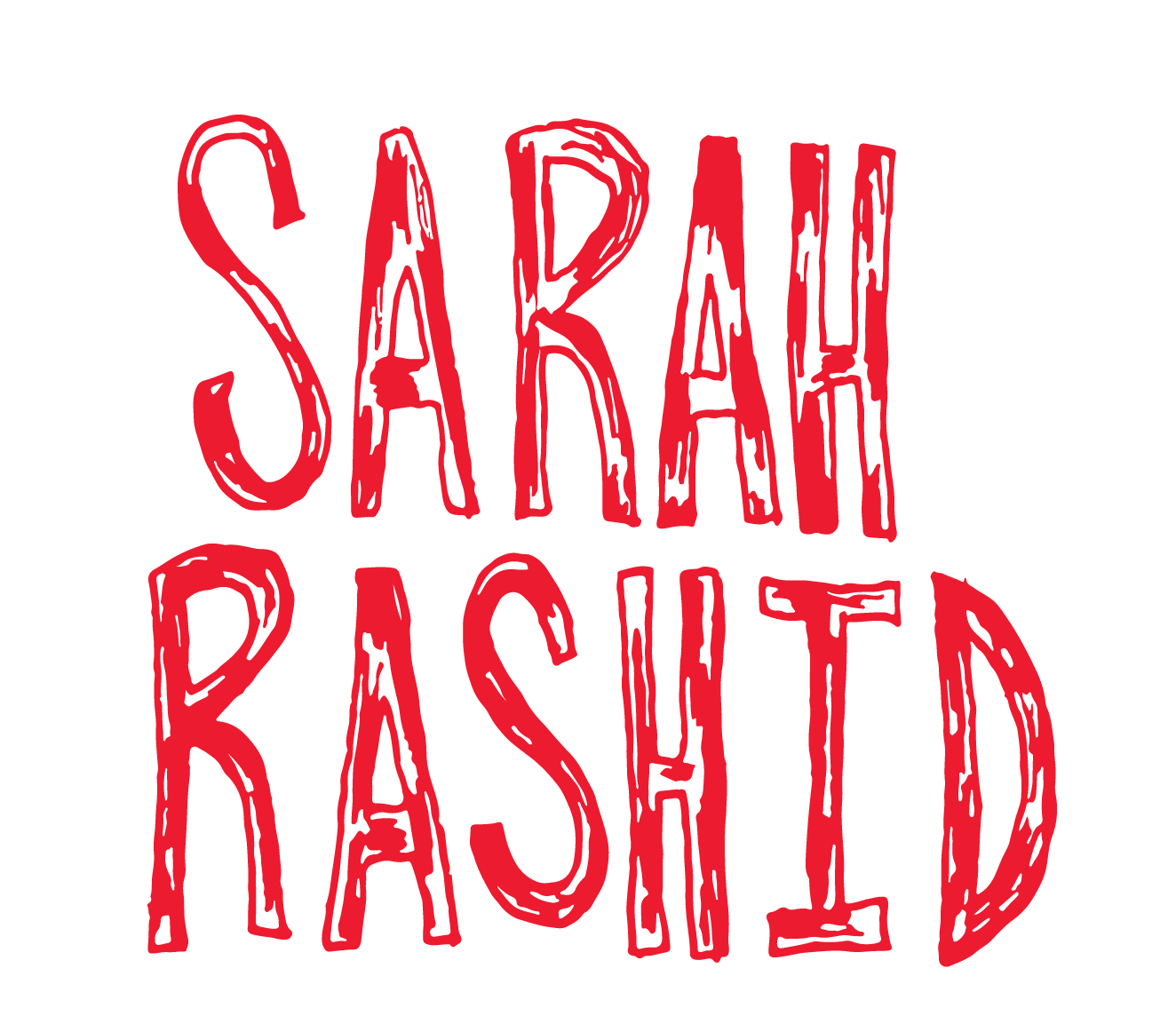RESEARCH
As a first time English-speaking traveler going to Bangladesh, the environment can be very overwhelming and confusing, especially if you are not familiar with the language. Getting around through transportation systems can also be difficult for first time travelers due to the crowdedness, traffic, and unfamiliarity with Bangladesh’s different and unique ride-hailing services other than personal drivers and Ubers.
SOLUTION
Trip Go’s main goal is to teach you phrases to help you get around Dhaka via ride-hailing services such as CNGs, Rickshaw, personal drivers and Uber. In addition to ride-hailing phrases this app also includes different translation features such as a Voice Translator, Photo Translator, and Text Translator.
3 USER PERSONAS
3 user personas I created for my app to show my target audience.
The Process:
After figuring out my user tasks, I created a style guide for the app, picking
colors that meet the WAA contrast guidelines, and user friendly typefaces. I
then created wireframes for each screen interface.
colors that meet the WAA contrast guidelines, and user friendly typefaces. I
then created wireframes for each screen interface.
WIREFRAMES
BRAND ASSETS
USER Flow #1
Also acting as the home page of the Trip Go app since the Ride-Phrases are the main feature of the app, In this user flow task, users will be able to learn useful ride-hailing phrases to know in Bangladesh, from English to Bangla translations after logging into their account or signing up for an account. The next screen will allow them to see the text larger, and learn the casual phrasing as well if the user was curious about saying the phrase informally. In this screen users will also be able to play out loud the Bangla translation to learn the pronounciation. When done, the user will be able to go back to the home page where the rest of the ride-hailing phrases are by hitting the back arrow.

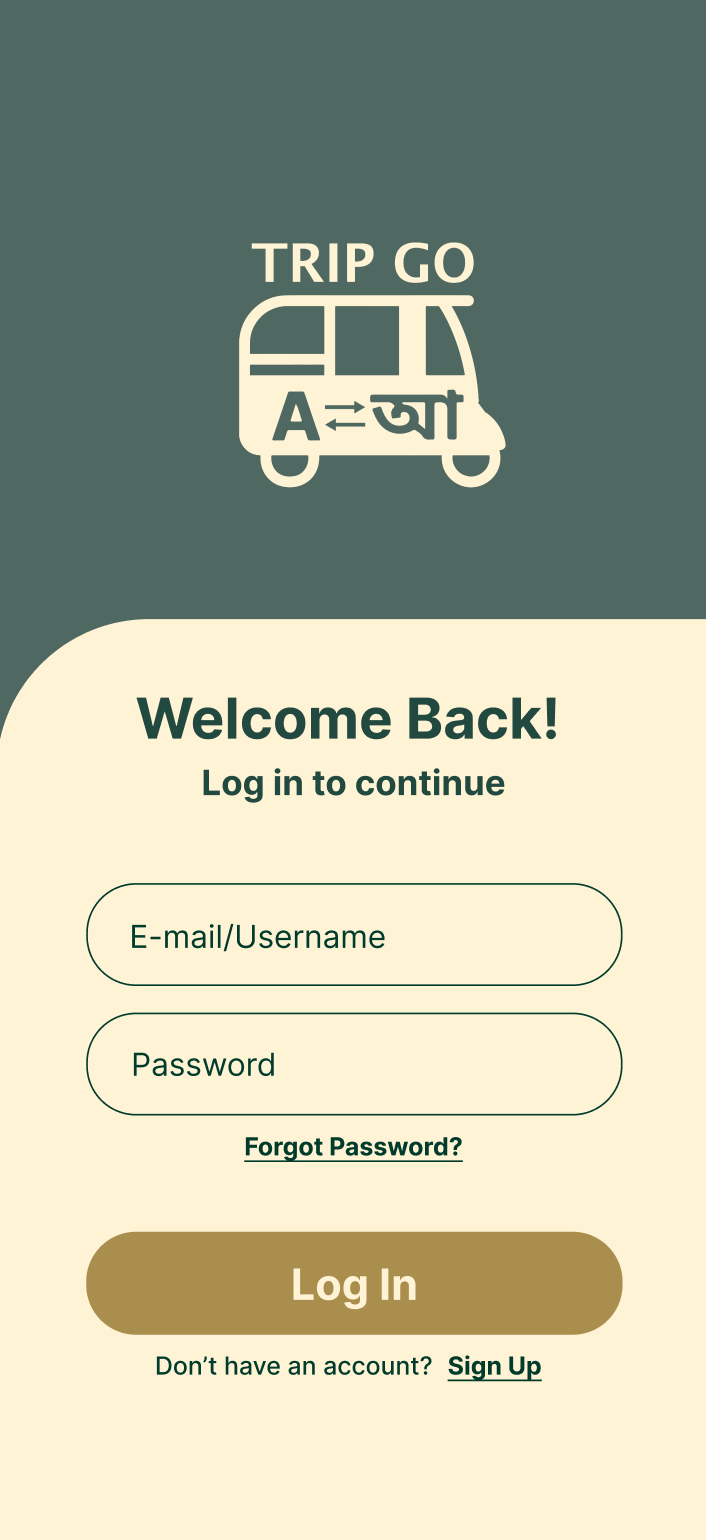
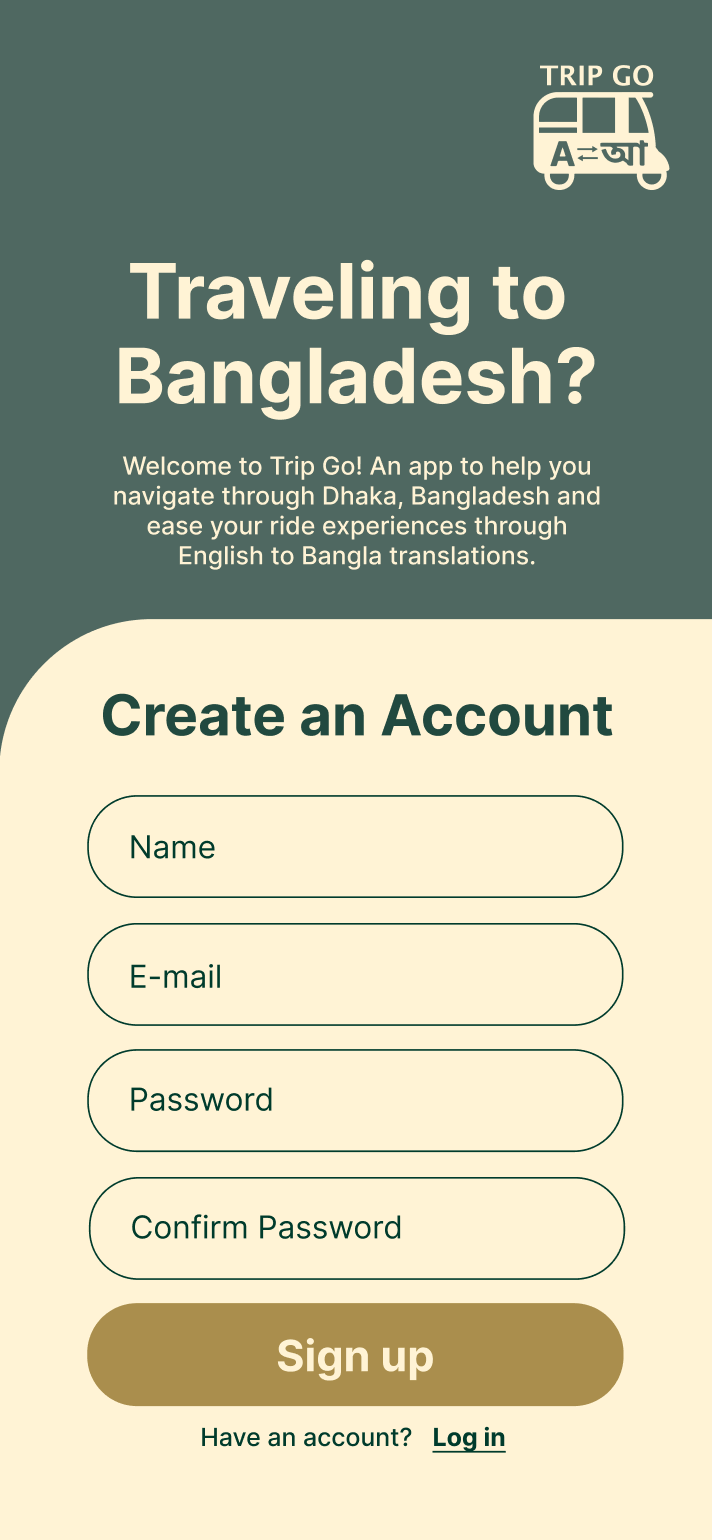
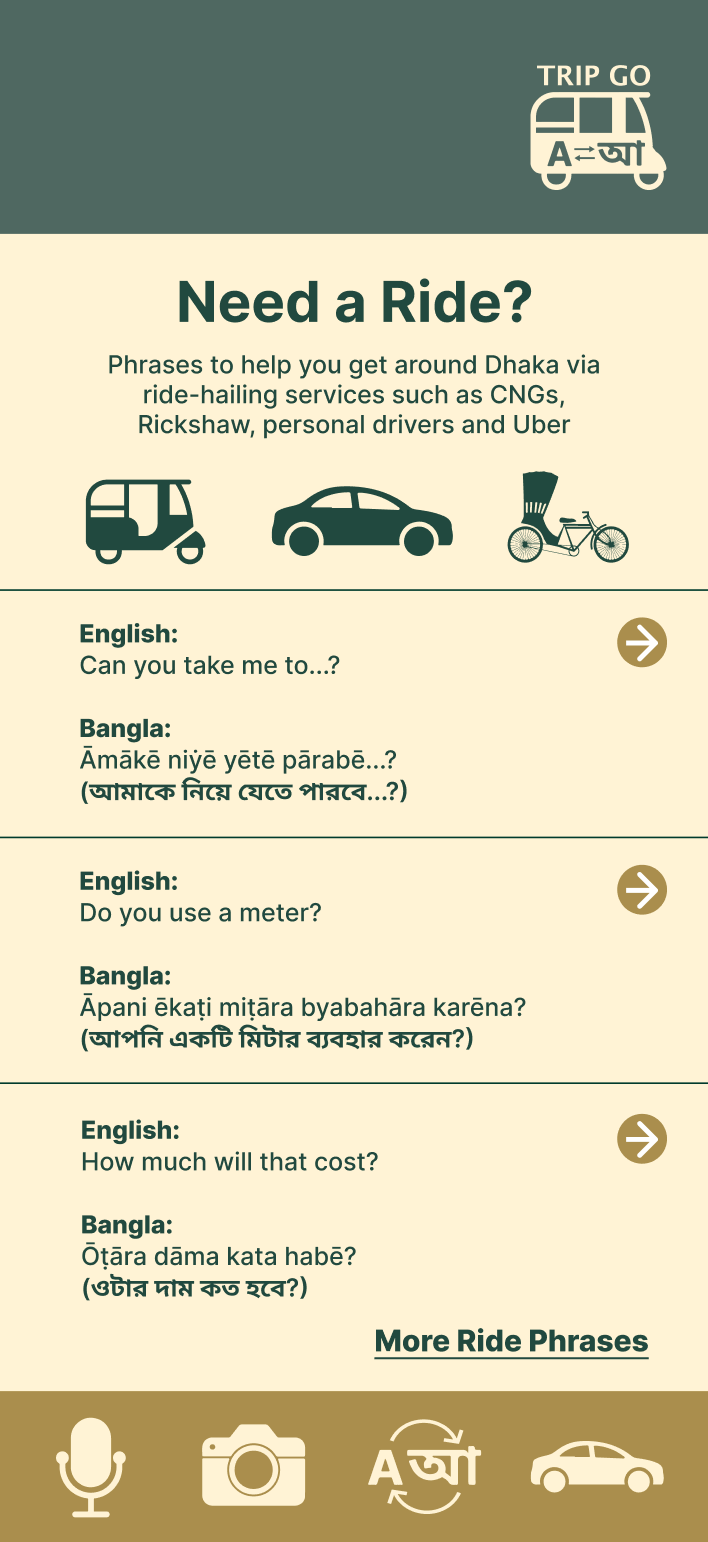
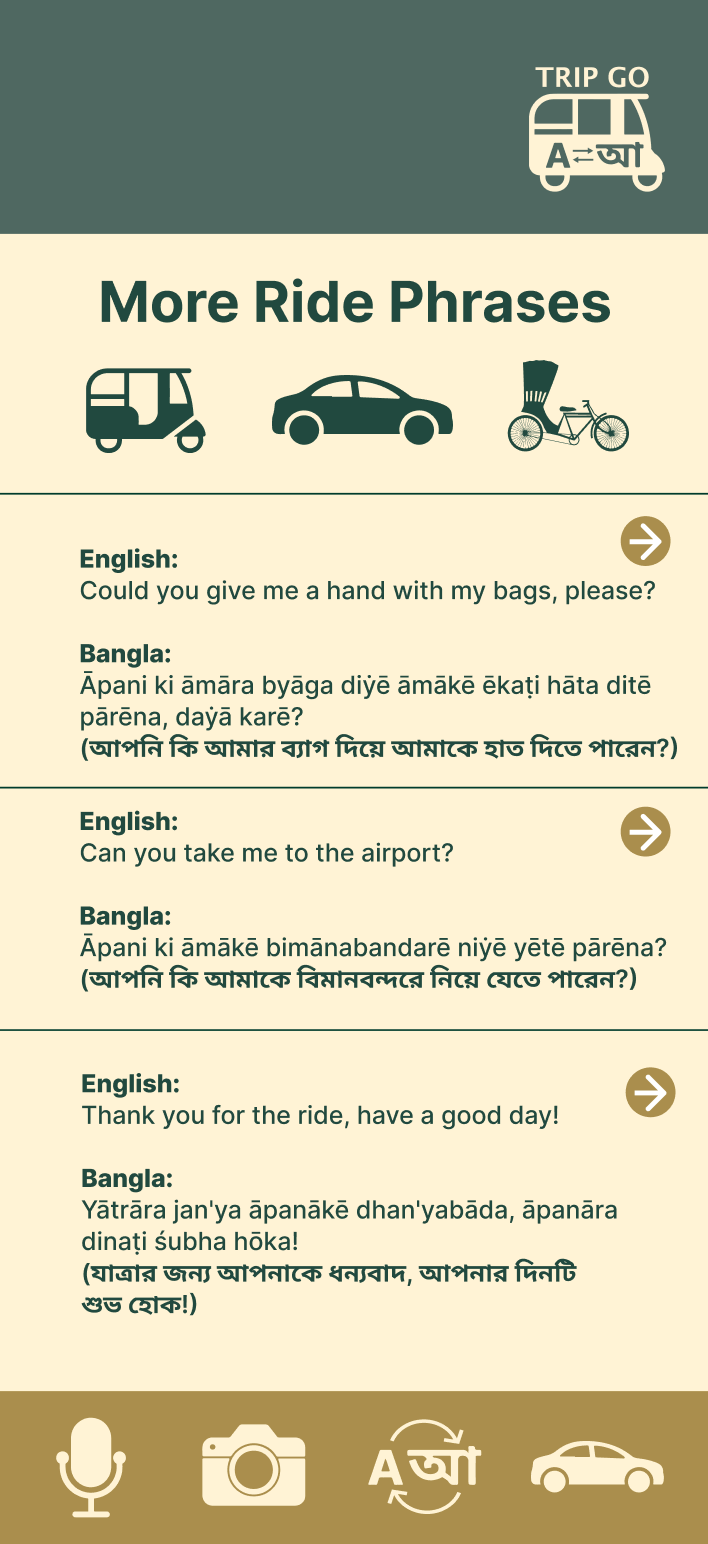
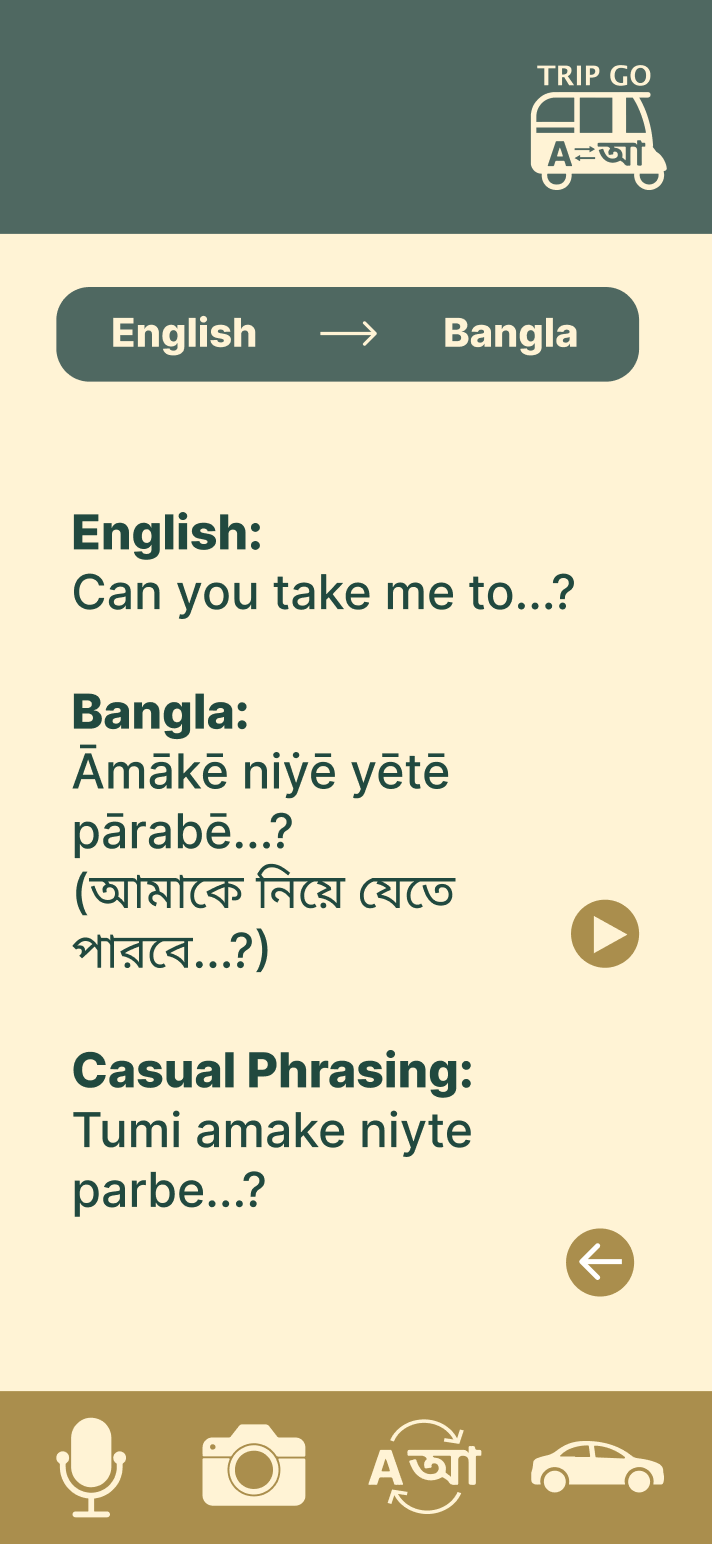
USER Flow #2
For this user flow task, the user will click on the mic icon to access the voice translator feature, the user will then click on the mic button to activate, once click the user will speak in English, Trip Go will then translate the English to Bangla providing both the formal and informal way of saying the phrase and have the option to hear the pronunciation of it. Once reading all the details, you can click on the blue mic button again to record a new translation.
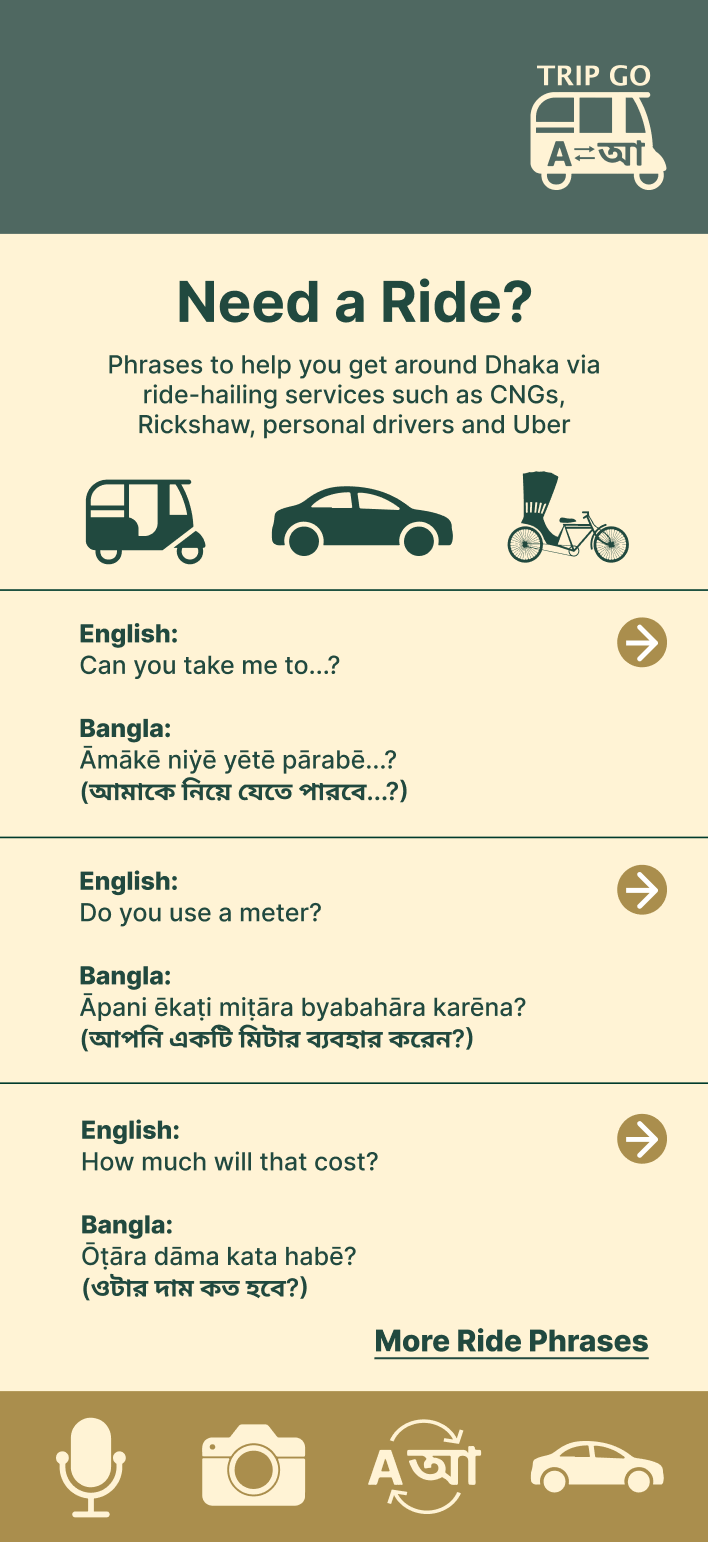
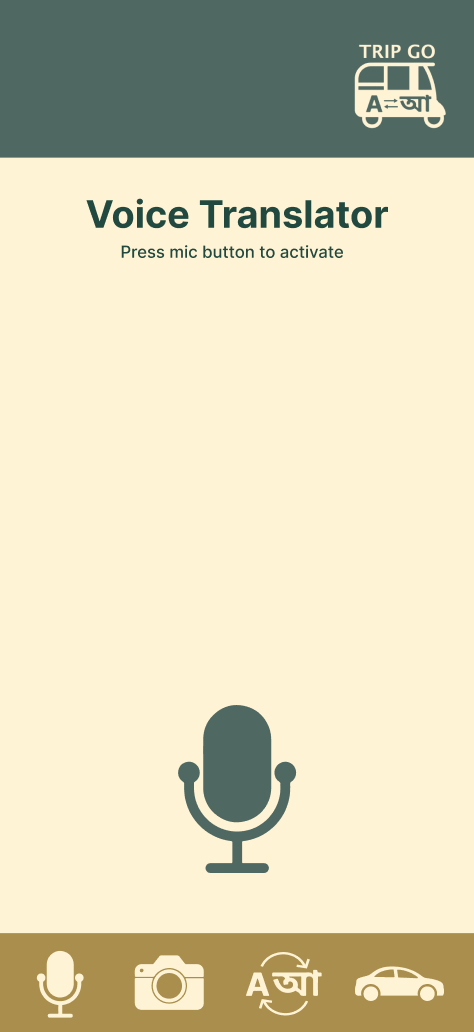
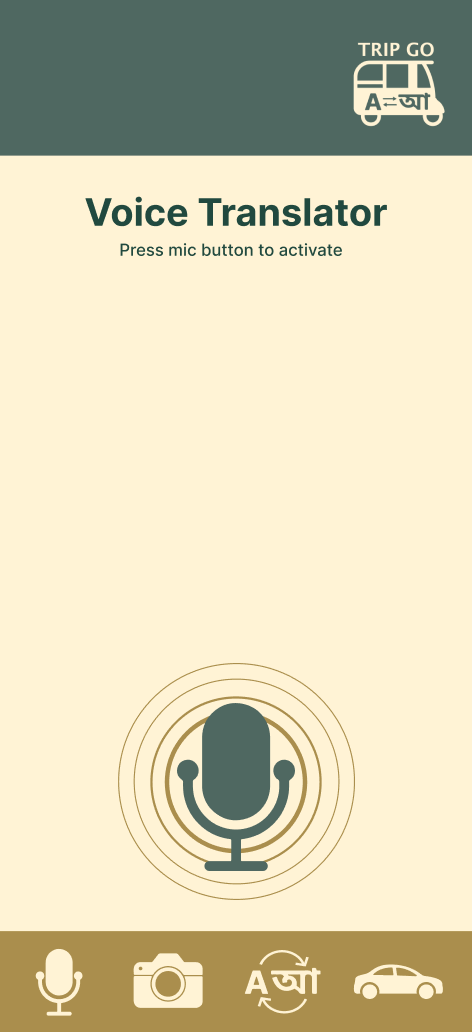
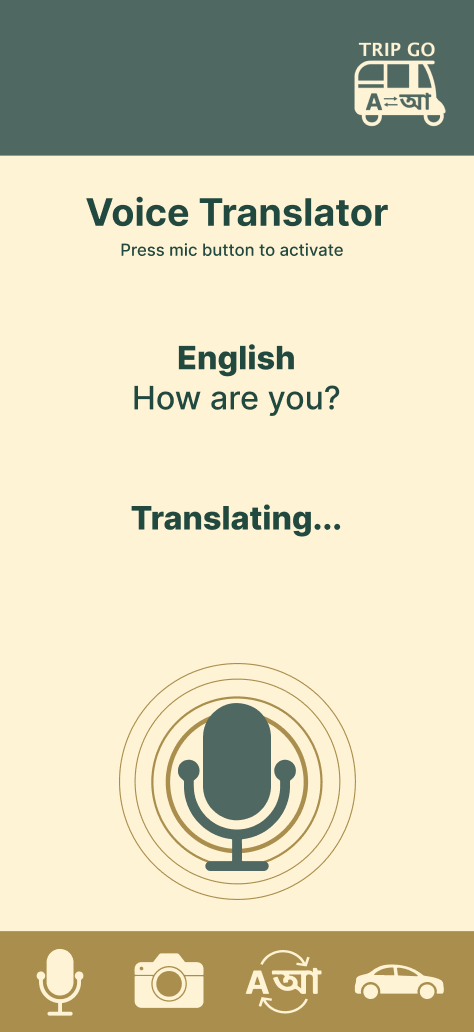
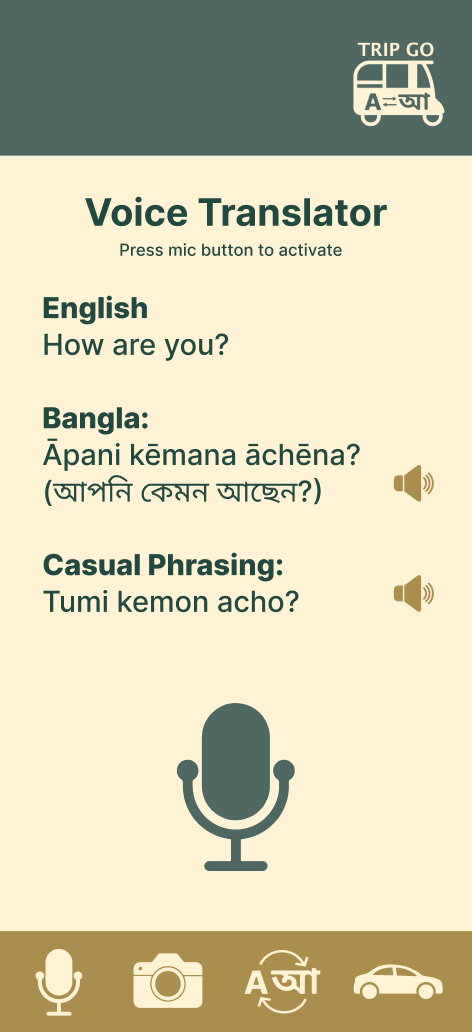
USER Flow #3
For this user flow task, the user will click on the camera icon in the bottom, be taken to a camera screen, take any photo of signage written in Bangla, the screen will then scan the text and take a moment to translate. The user will then have a English translation of the signage. By clicking the white circle again, it will take you back to the camera so you can take more photos and scan text.
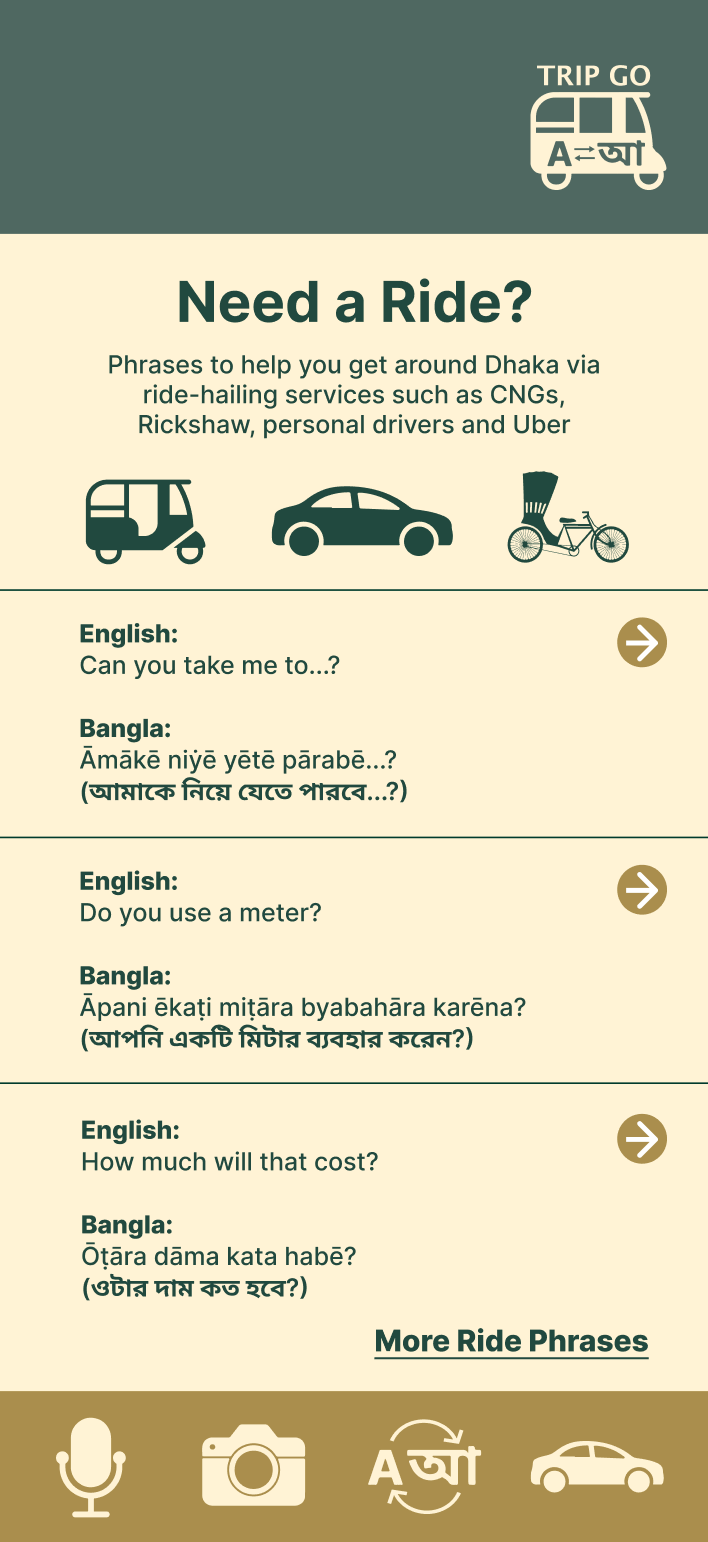
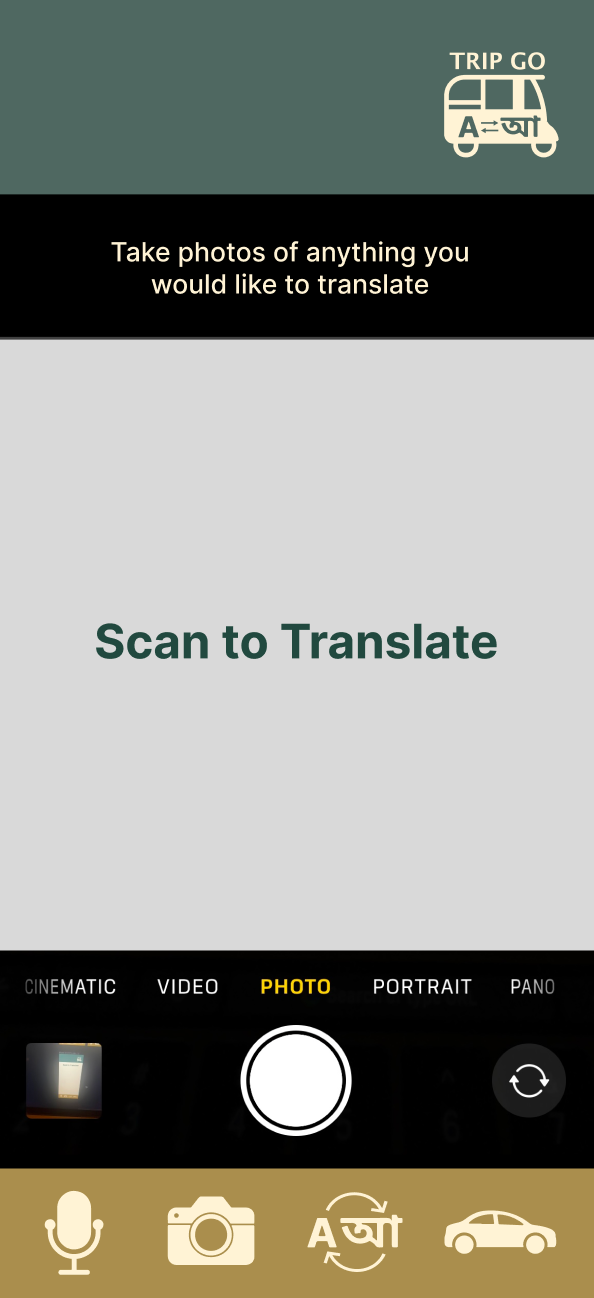


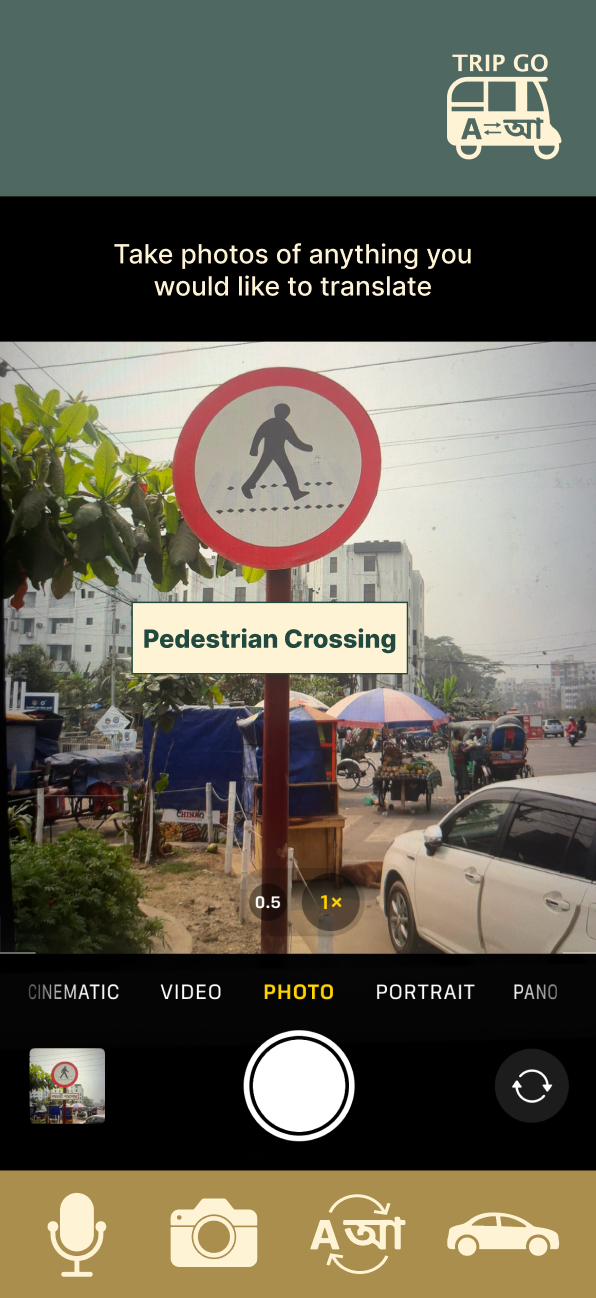
USER Flow #4
For this user flow task, the user will click on the text icon at the bottom and be taken to the text translator. The user will then enter English text and then the app will translate it in Bangla. The arrow button will allow you to learn more about the phrase, including the phrase actually written in the Bangla language, a more casual way of saying the phrase, and an option to hear the pronunciation of both the formal and informal way of saying it. When complete, the user will select the + New Translation button to start a new translation.
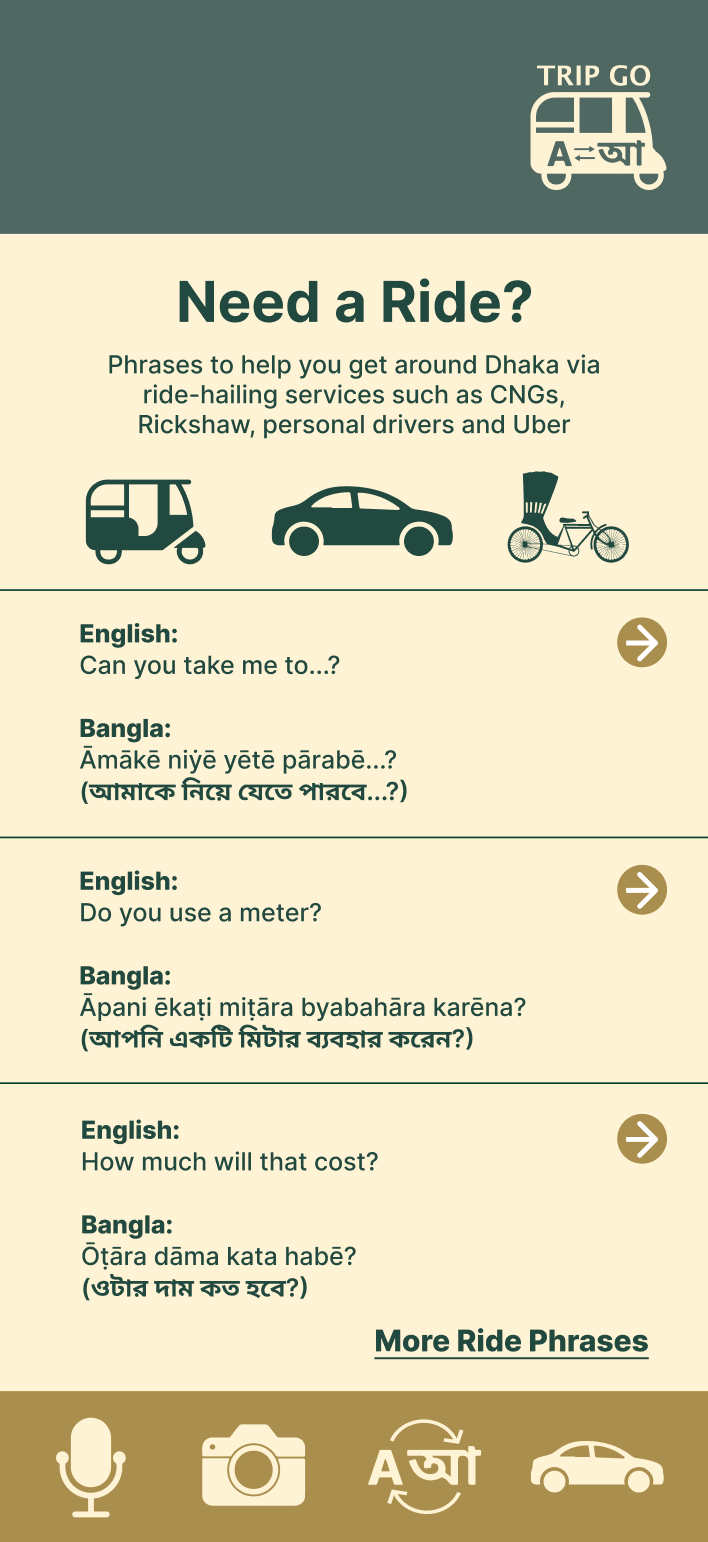

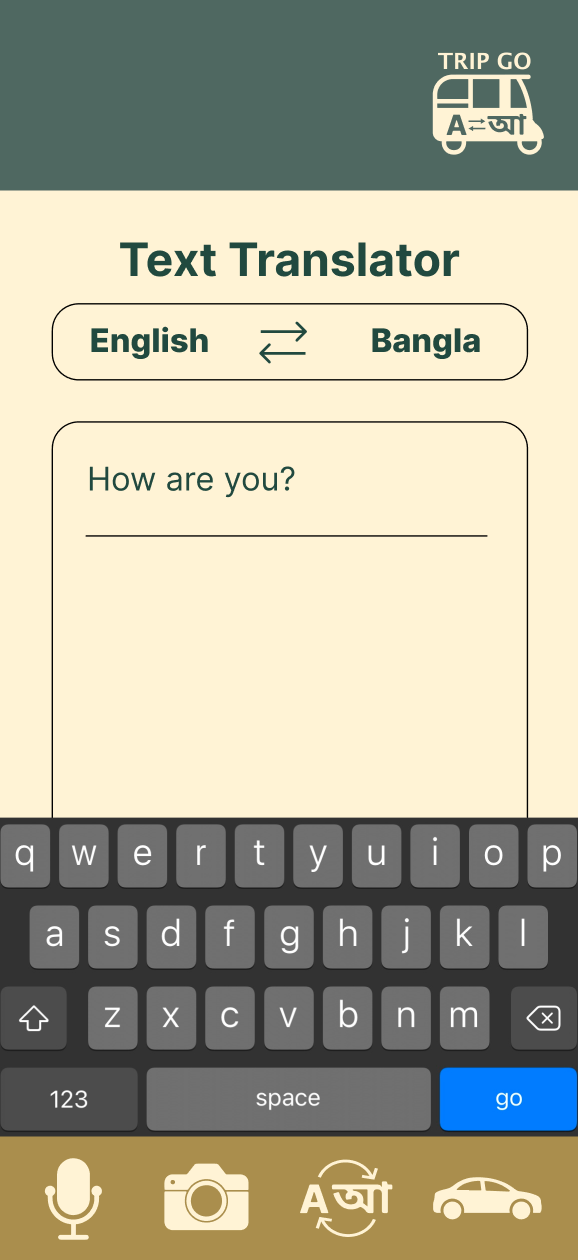
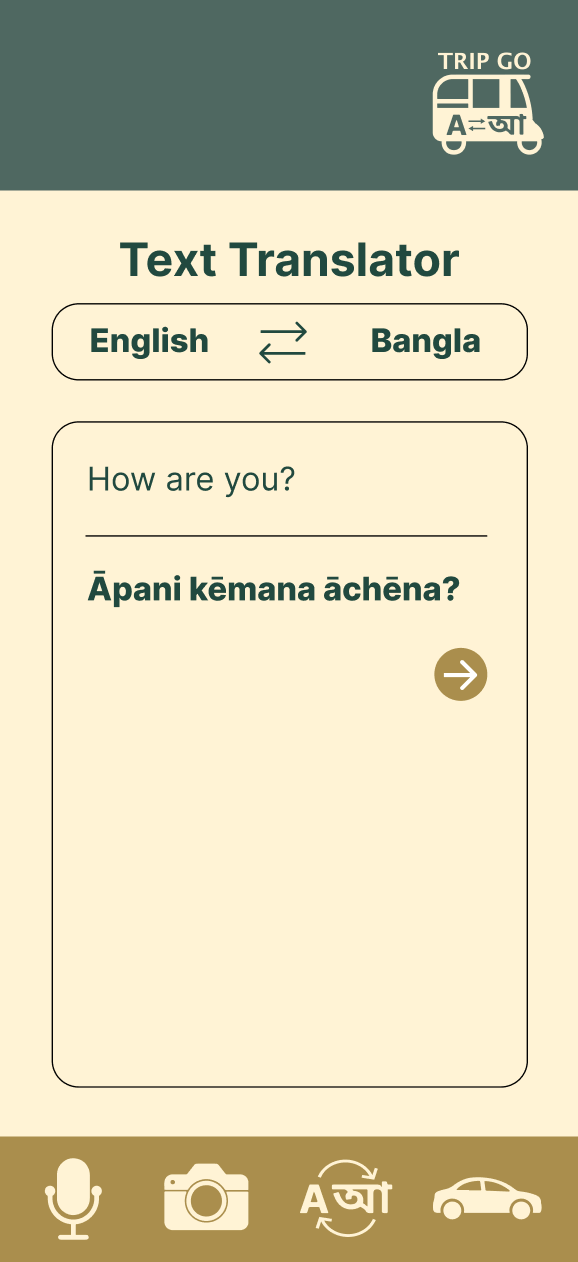
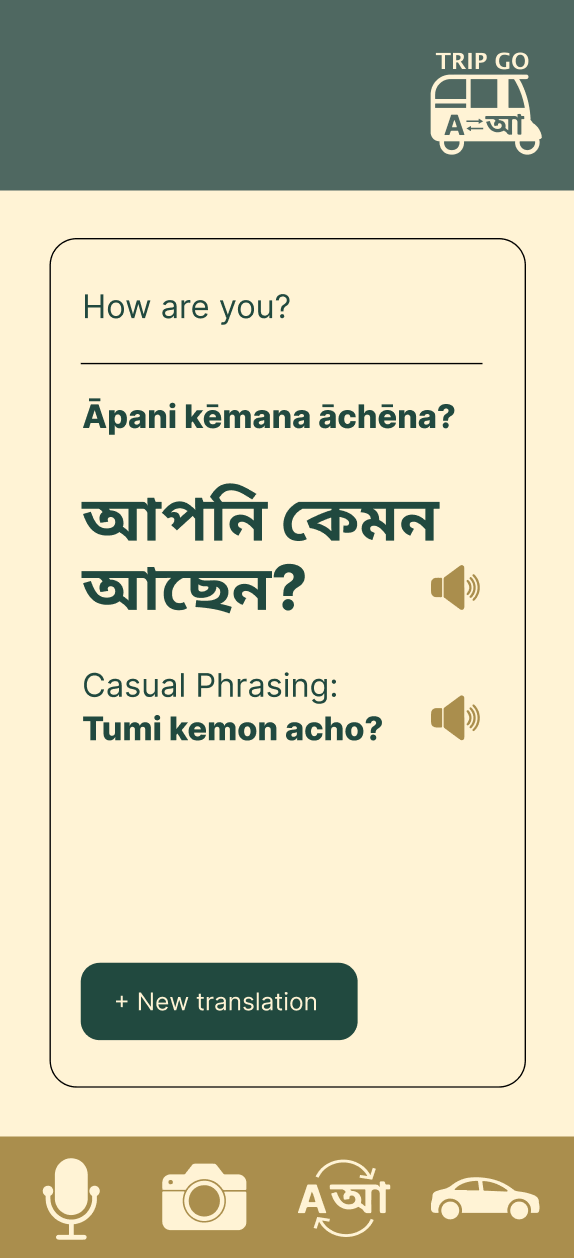
User testing tasks
User testing feedback
Landing page
Desktop landing page I designed for my app I designed using Figma to promote the release of my app
prototype